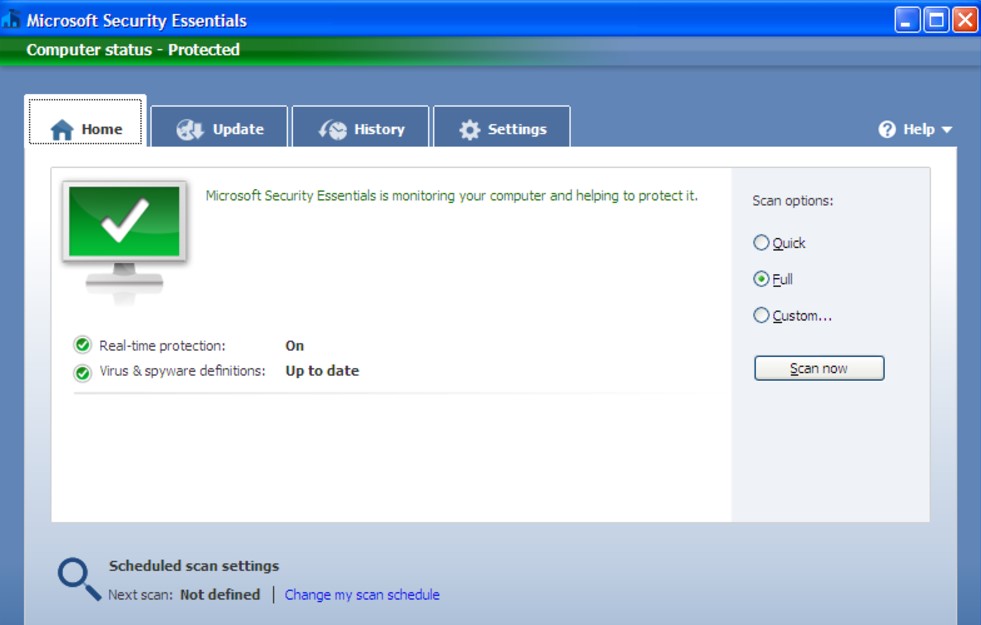This is a protective antivirus software developed by Microsoft in September, 2009 to protect Personal Computers (PC) running on older versions of Windows 7 operating system from differs malicious software such as worms, Trojans, spyware, viruses, and rootkits. It is not available for PC operating on Windows 8 or later versions because they come with an in-built Windows Defender which perform the same role with Microsoft Security Essentials (MSE). Installation of MSE is seamless and both its upgrades and updates are automatic. It therefore means that with MSE rightly installed on your computer system, there would be no need to worry much about whether you PC is protected or not.
It runs quietly underground while you continue with your other work and the only time you get alerted by it is when there is a new update requiring your permission for installation. If you are bothered about a package using up your Hard Disk memory, the developers understand and as such, made it lightweight with minimal usage of your PC resources. This package is available for both the 32 and 64 Bits of Microsoft Windows 7 OS. It came as a replacement for the Windows Live OneCare which was a commercial antivirus service operated on a subscription basis.

About 64-Bit Windows Version
The bit of a system describes the way its processor known as the Central Processing Unit (CPU) handles information. For Windows 7 Operating System, there are two variants of this Bits – 32 and 64. A very large amount of Random Access memory is handled better and efficiently more by the 64-Bit version than the 32-Bit version of Windows. To determine which Bit is your system’s, click the ‘start’ button on your PC and go to My Computer. On this interface, look at the topmost left corner and you would find the “System Properties” option. Click on this and you would be re-directed to another page where you would see a list of your system’s properties. Check for your system type and you’ll know whether it is 32 0r 64 Bit.
Mechanism of Action of MSE
Microsoft Security Essentials (MSE) carry out its major task of providing real-time protection for windows 7 Operating systems by scanning and monitoring each file you open or download to your hard disk. Once a threat is sensed or discovered by it in any of the files, it would either hide or block the threat and then inform the user on which way he/she wants to handle the threat. In addition to reporting to the user, this antivirus software sends details as it were, of the threat(s) to Microsoft Active Protection Service (MAPS) where the malware threat’s profile is compared to Microsoft malware database. If it happens that the MSE has no definition for the threat, it downloads it from MAPS and immediately effect the deletion of the threat.
Features of MSE
- Assured protection against viruses and different malicious software by constantly check old and newly created files to ensure they do not contain any threat.
- Online cleaning and scanning of system
- Can scan and clean system offline too
- It has a dynamic signature curve
How to Install Microsoft Security Essentials on Your PC
- Ensure that any other security providing program i.e. antivirus on your system is first uninstalled to prevent conflict between it and the MSE. It is not advisable to have two active antiviruses at the same time on your system.
- Uninstallation processes as one above requires you to restart your computer
- Download the software from Microsoft Official website microsoft.com . Ensure you select the right language before download. MSE is available in over 25 languages of the world. Similarly, ensure that you download the 64 Bit file that is compatible with your system. For this system type, click and download the ENUS/amd64/MSEInstall.exe option.
- Upon successful download, click twice on the file to run the installer. Should you get a box asking whether to effect a change on your system, click the ‘yes’ option.
- Follow the instructions for the installation carefully and accede to the license agreement by clicking on the “I agree” option.
- You should receive a message congratulating you on a successful download of MSE if the process has been rightfully carried out.
- Click the “finish” button which would allow MSE perform its initial scanning on your PC
System Requirements for Installation
- Operating System: Windows 7, Windows Vista (Service Pack 1 or 2)
- Broadband Internet Connection for downloading latest spyware and virus definitions
- Hard Disk Memory: At least 200 MB free space
- RAM: Not less than 1 GB
- CPU: 1.0 GHz
- Display Resolution: 800×600 pixels
Pros
- It can be programmed to run scan at a desired time
- It is free
- The interface is user friendly and the software is easy to install
- It offers effective defense against malicious agents
- It is light-weight and uses less PC resources
- Can perform automatic scanning and updating
- It is available in most major languages of the world
Cons
- A missed update can take a while before it can be forced-downloaded.
- New features in MSE are not usually published.
- There is minimal control on the exact time MSE will carry out an update and as such, you have to keep checking if it has done so.
Conclusion
Microsoft Security Essentials (64 Bits) can barely be protected better than it would be done by Microsoft Security Essentials. The operating system was developed by it in the first place and only those who birthed it can know how to protect it best. Besides this fact, with its strong firewall and anti-malware in-built capacity, your PC is protected to a very great degree from malicious agents capable of causing risk to your system. While there are no doubt different antiviruses out there which promise excellent protection just as MSE, many of them come at a very huge price and occupies considerable space on your PC’s Hard disk. For most of those antiviruses too, you have to periodically and manually update them to ensure optimal protection.